Digital Authorship
Enter domain
technipages.com
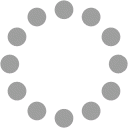
Website Analysis: technipages.com
Generated on September 03 2024 11:25 AMThe score is 51/100
Download PDF Version
SEO Content |
||||||||||||||||||
|---|---|---|---|---|---|---|---|---|---|---|---|---|---|---|---|---|---|---|
| Title |
Home - Technipages Length : 18 Perfect, your title contains between 10 and 70 characters. |
|||||||||||||||||
| Description |
Length : 0 Very bad. We haven't found meta description on your page. Use this free online meta tags generator to create description. |
|||||||||||||||||
| Keywords |
Very bad. We haven't found meta keywords on your page. Use this free online meta tags generator to create keywords. |
|||||||||||||||||
| Og Meta Properties |
Good, your page take advantage of Og Properties.
|
|||||||||||||||||
| Headings |
|
|||||||||||||||||
| Images |
We found 69 images on this web page. Good, most or all of your images have alt attributes |
|||||||||||||||||
| Text/HTML Ratio |
Ratio : 2%
This page's ratio of text to HTML code is below 15 percent, this means that your website probably needs more text content. |
|||||||||||||||||
| Flash | Perfect, no Flash content has been detected on this page. | |||||||||||||||||
| Iframe | Great, there are no Iframes detected on this page. | |||||||||||||||||
SEO Links |
||||||||||||||||||||||||||||||||||||||||||||||||||||||||||||||||||||||||||||||||||||||||||||||||||||||||||||||||||||||||||||||||||||||
|---|---|---|---|---|---|---|---|---|---|---|---|---|---|---|---|---|---|---|---|---|---|---|---|---|---|---|---|---|---|---|---|---|---|---|---|---|---|---|---|---|---|---|---|---|---|---|---|---|---|---|---|---|---|---|---|---|---|---|---|---|---|---|---|---|---|---|---|---|---|---|---|---|---|---|---|---|---|---|---|---|---|---|---|---|---|---|---|---|---|---|---|---|---|---|---|---|---|---|---|---|---|---|---|---|---|---|---|---|---|---|---|---|---|---|---|---|---|---|---|---|---|---|---|---|---|---|---|---|---|---|---|---|---|---|
| URL Rewrite | Good. Your links looks friendly! | |||||||||||||||||||||||||||||||||||||||||||||||||||||||||||||||||||||||||||||||||||||||||||||||||||||||||||||||||||||||||||||||||||||
| Underscores in the URLs | Perfect! No underscores detected in your URLs. | |||||||||||||||||||||||||||||||||||||||||||||||||||||||||||||||||||||||||||||||||||||||||||||||||||||||||||||||||||||||||||||||||||||
| In-page links |
We found a total of 43 links including 0 link(s) to files
|
|||||||||||||||||||||||||||||||||||||||||||||||||||||||||||||||||||||||||||||||||||||||||||||||||||||||||||||||||||||||||||||||||||||
SEO Keywords |
||||||||||||||||||||||||||||||||||||||
|---|---|---|---|---|---|---|---|---|---|---|---|---|---|---|---|---|---|---|---|---|---|---|---|---|---|---|---|---|---|---|---|---|---|---|---|---|---|---|
| Keywords Cloud | myrick tech more galaxy office how andrew windows android s24 | |||||||||||||||||||||||||||||||||||||
| Keywords Consistency |
|
|||||||||||||||||||||||||||||||||||||
Usability |
||
|---|---|---|
| Url |
Domain : technipages.com Length : 15 |
|
| Favicon | Great, your website has a favicon. | |
| Printability | We could not find a Print-Friendly CSS. | |
| Language | Good. Your declared language is en. | |
| Dublin Core | This page does not take advantage of Dublin Core. | |
Document |
||||||||||||
|---|---|---|---|---|---|---|---|---|---|---|---|---|
| Doctype | HTML 5 | |||||||||||
| Encoding | Perfect. Your declared charset is UTF-8. | |||||||||||
| W3C Validity |
Errors : 0 Warnings : 0 |
|||||||||||
| Email Privacy | Great no email address has been found in plain text! | |||||||||||
| Deprecated HTML | Great! We haven't found deprecated HTML tags in your HTML. | |||||||||||
| Speed Tips |
|
|||||||||||
Mobile |
||||||||
|---|---|---|---|---|---|---|---|---|
| Mobile Optimization |
|
|||||||
Optimization |
||||
|---|---|---|---|---|
| XML Sitemap |
Great, your website has an XML sitemap.
|
|||
| Robots.txt |
http://technipages.com/robots.txt Great, your website has a robots.txt file. |
|||
| Analytics |
Missing
We didn't detect an analytics tool installed on this website. Web analytics let you measure visitor activity on your website. You should have at least one analytics tool installed, but It can also be good to install a second in order to cross-check the data. |
|||

